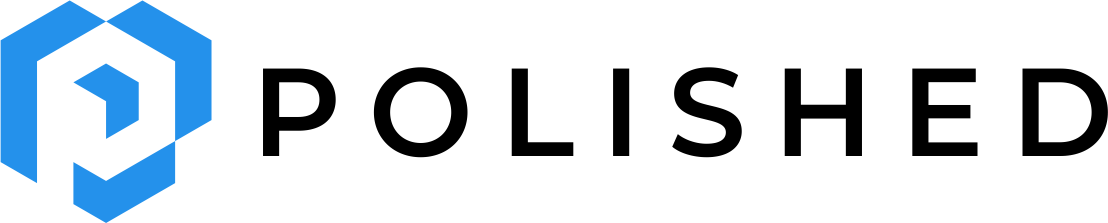Polished Hosting
beta
Info: You must have a
Polished Hosting is simple to use, always uses TLS (i.e. the "s" in https), and allows for custom domains. Read along or follow this video to deploy to Polished Hosting:polished account to use Polished Hosting. If you do not already have an account, you can create one at the polished dashboard here: dashboard.polished.tech.Install the most recent version of
polished from CRAN with:install.packages("polished")Deployment
You must enable billing before you can use Polished Hosting. Go to the "Account" page on dashboard.polished.tech to enable billing.
With billing enabled, deploy your Shiny app to Polished Hosting with the following command:
deploy_app(
app_name = "<your Polished app name>",
api_key = "<your Polished API key>"
)The above command assumes your working directory contains the Shiny app you are deploying. If your Shiny app is at another location, pass the path to your Shiny app to the
app_dir argument. The region and RAM can also be set with this function. Pick the region closest to your users to reduce latency, and allocate up to 8GiB of RAM for large Shiny apps. See more details in the documentation with ?deploy_app.After running the above command, your app will take a few minutes to deploy, then your browser will open running your live Shiny app. Be sure to replace the above
<your Polished app name> and <your Polished API key> with your app's name and your API key fromdashboard.polished.tech.Usage with Polished Authentication: Polished Authentication can be used with Polished Hosting, but you are not required to use Polished Authentication in order to use Polished Hosting. You can use Polished Authentication with Shiny apps hosted on Polished Hosting or Shiny apps hosted anywhere else.
Next Steps
Now that your app is deployed go to the next page to configure your custom domain.