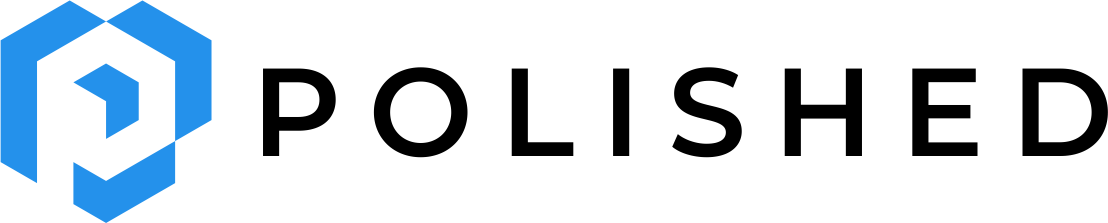Polished Hosting
beta
Custom Domains
When you deploy a new app to Polished Hosting, by default, your app will be given a domain name that looks something like this:
https://polished-dc53659b-8cb1-4f67-af26-7d33529e19dc-kzedhk4g2a-ue.a.run.app". This is not the prettiest domain, but, never fear, Polished Hosting allows you to replace this default domain name with your own custom domain.To add your custom domain, make sure to first deploy your app to Polished Hosting using the
deploy_app() function mentioned in the previous section.Your app should now be running on Polished Hosting at its default domain name. To add your custom domain, go to dashboard.polished.tech. Navigate to the "Shiny Apps" page and click the blue button next to your newly deployed app for editing. Then:
- Click the "Add Custom Domain" button
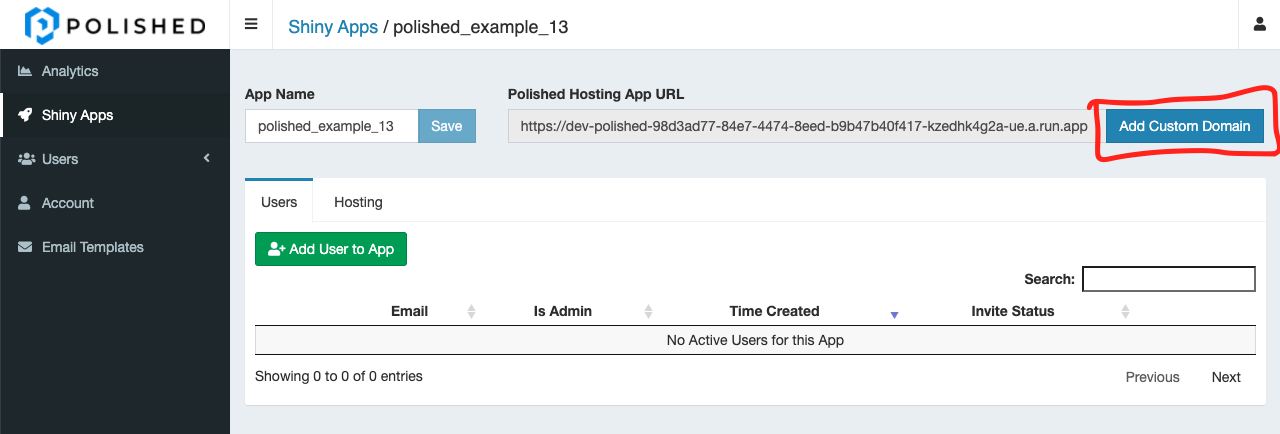
This button opens a modal with the DNS records. - Configure DNS Records
Enter your custom domain in the "Domain (or Subdomain) Name" input (1). Then Click the "Get Token" button (2). Next copy the 4 A records, the 4 AAAA records, and the TXT record to your DNS (3). Last, click the "Verify" button (4) to verify your domain.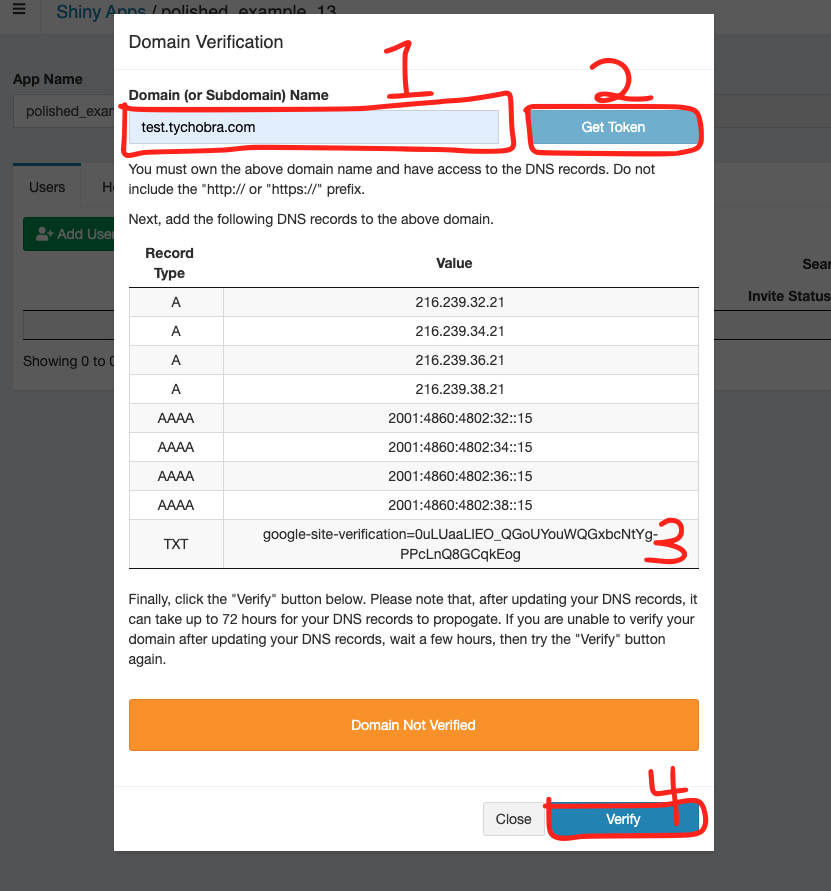
After verifying your domain, it may take an hour or so for your domain mapping to finalize, then your Shiny app will be running at your custom domain. - Cleanup
Polished Hosting is not free; there is a monthly hosting cost, but new accounts are provided with $10 of hosting credits. See the Pricing Page for details. To remove your Shiny app from Polished Hosting, navigate to the "Hosting" tab and click the "Remove From Polished Hosting" button.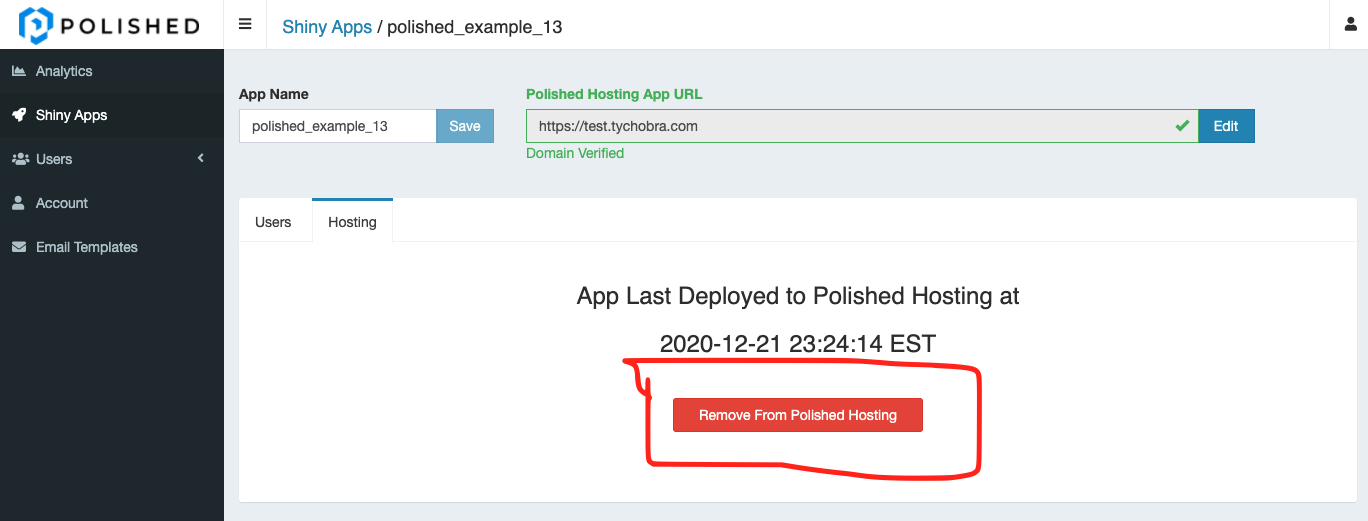
Once the app is removed from Polished Hosting, there will be no additional charges.
Next Steps
Go to the next page to optionally connect to an external database to your hosted app.