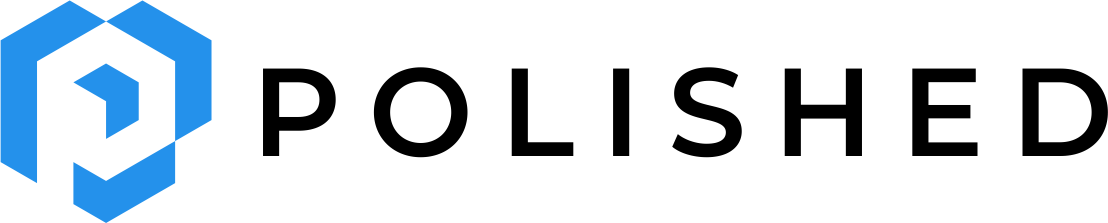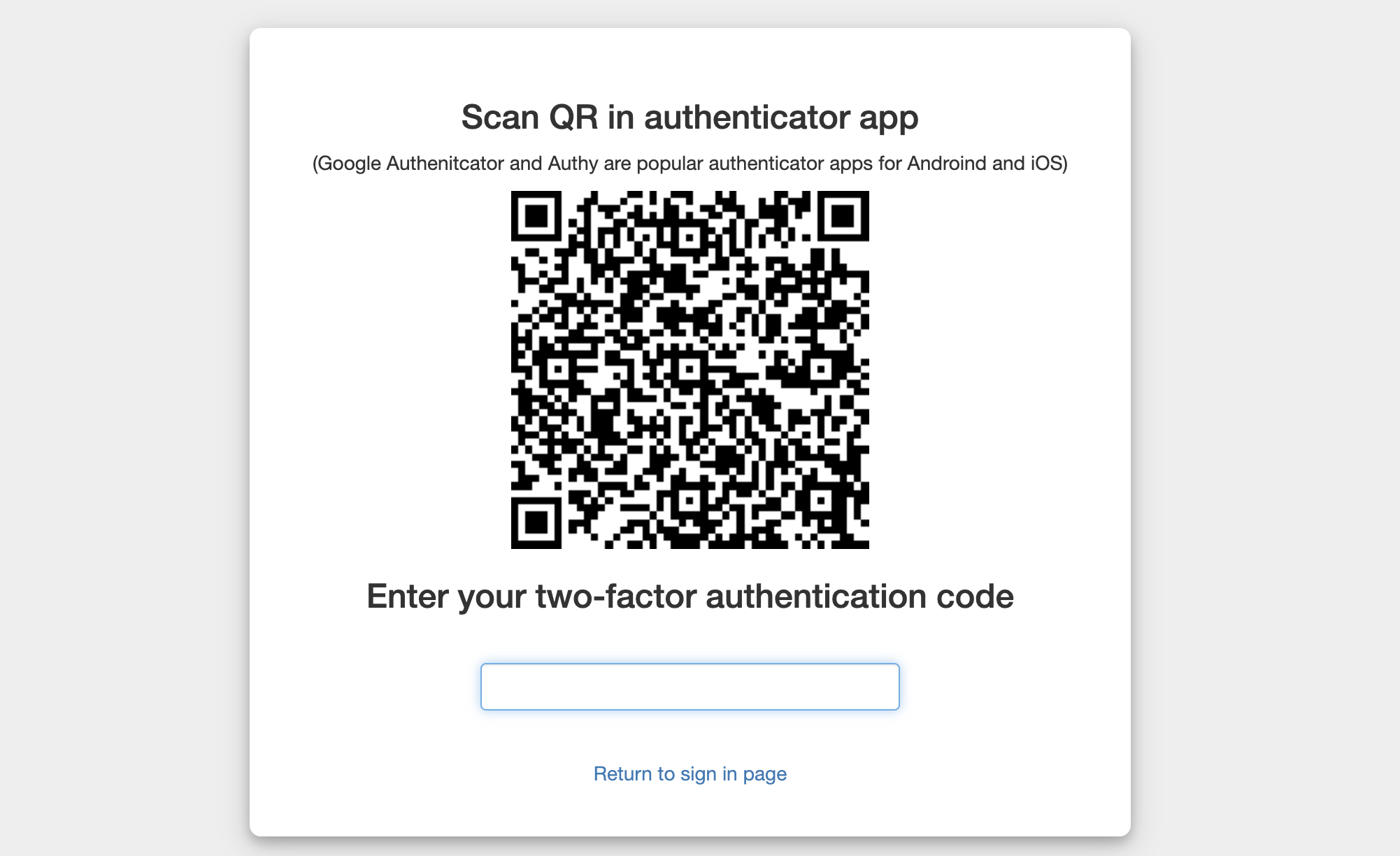polished 0.7.0 is on CRAN, and the biggest user
facing enhancement is the ability to enable 2FA (2 Factor Authentication). To enable 2FA, set the
is_two_fa_required argument of polished_config() to TRUE. That's
it. Your Shiny app now has 2FA.
The above example app has the is_invite_required argument of polished_config()
set to FALSE. Because this argument is FALSE, you can register for the above app and test out
2FA using your email. Follow the above "Live App with Polished 2FA" link to give it a test run.
Our implementation of 2FA uses TOTP (Time-based One Time Password). The first time the user signs in they see the screen pictured at the top of this post. The user must scan the QR code with a TOTP authenticator app (e.g. Google Authenticator or Authy. Both available on Android and iOS), the authenticator app then provides a 6 digit pass code that changes every 30 seconds, and they enter that code to access the Shiny app.
We made several smaller updates in 0.7.0. See the change log for a comprehensive list of the updates.